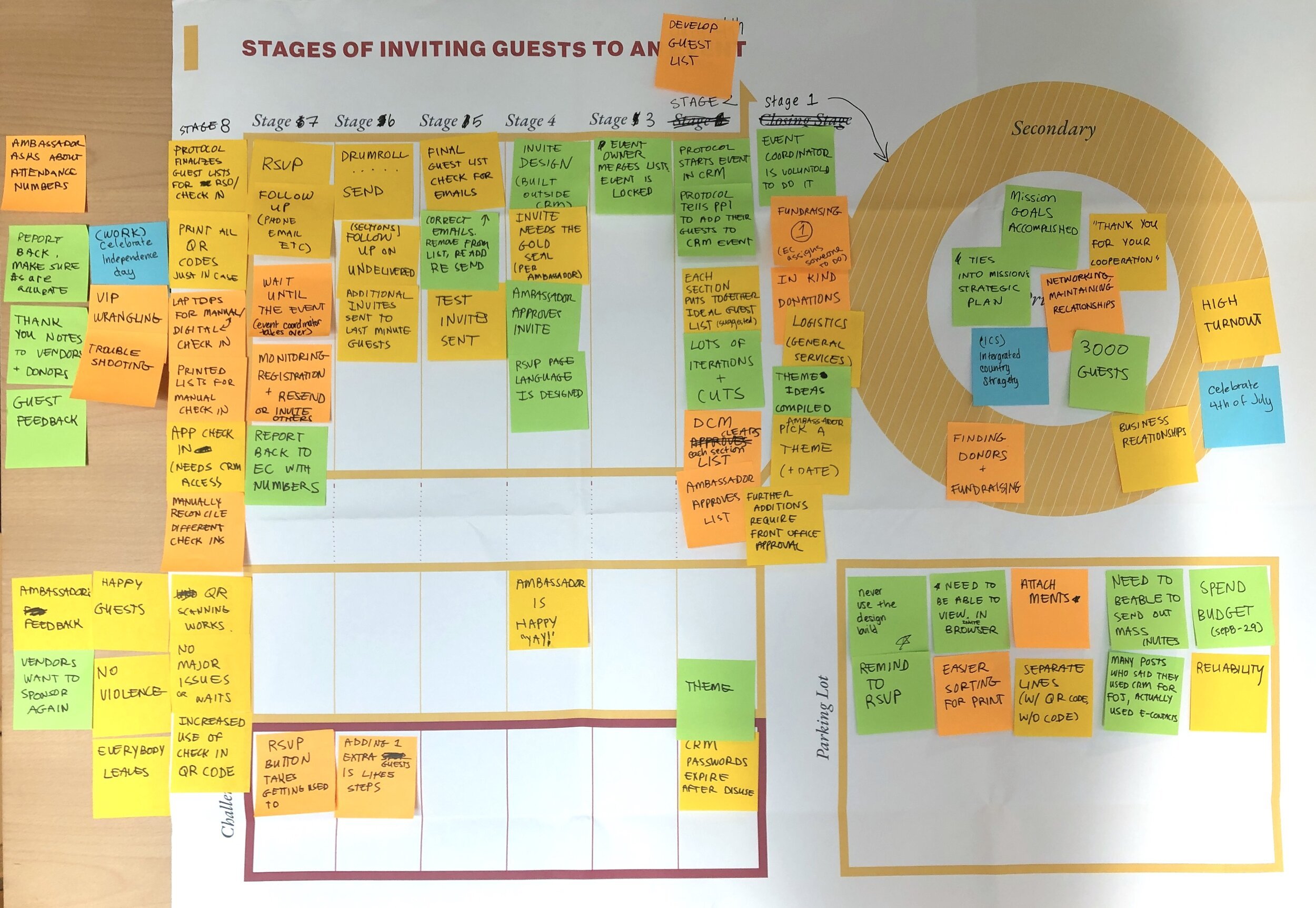Global Events CRM
optimizing for event planning anywhere in the world
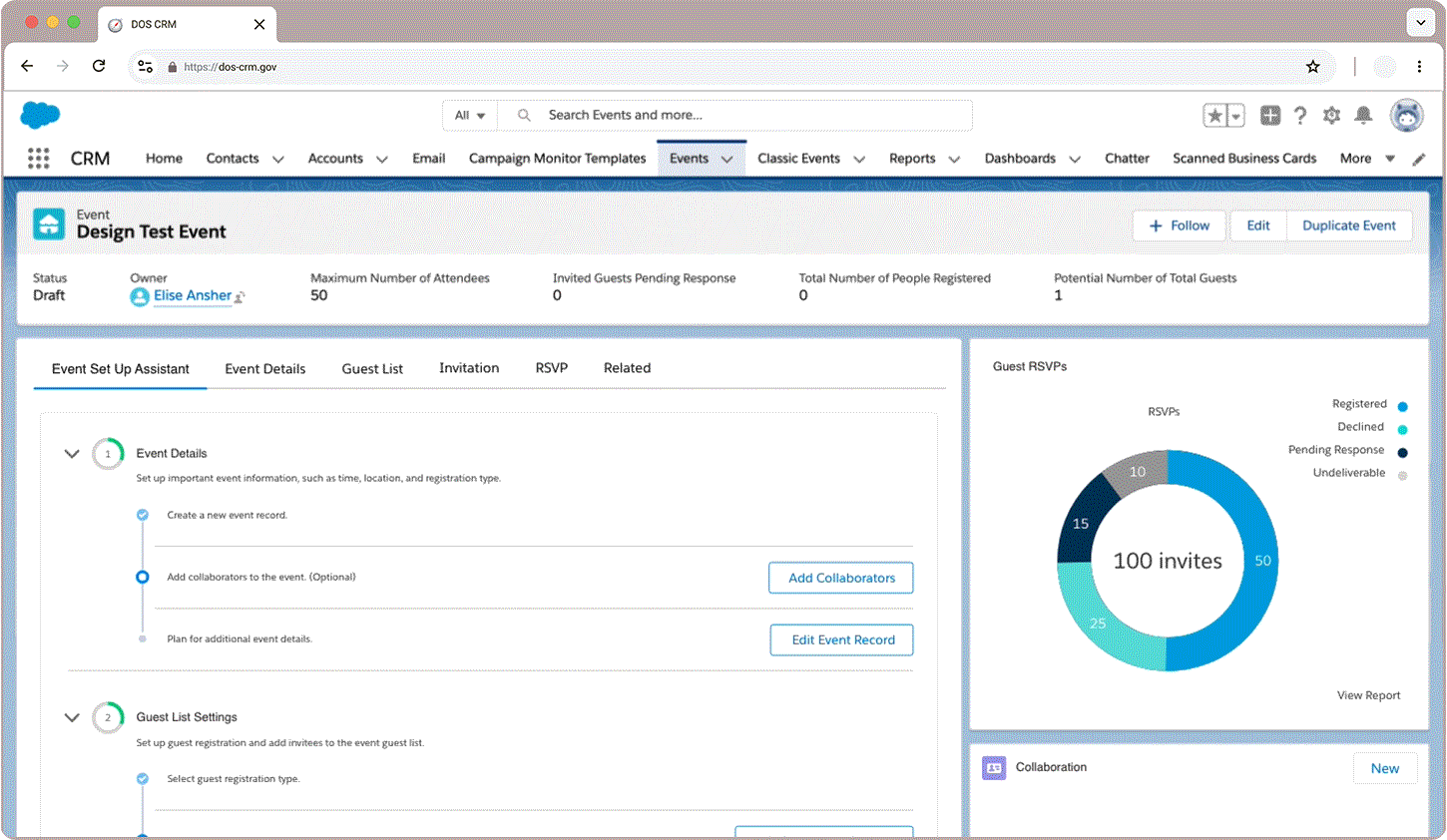
| Client | Department of State |
|---|---|
| Project Type | Problem Definition, Synthesis, Strategy |
| Role | Experience Design Lead | Elise Ansher |
|---|---|---|
| Visual Design Lead | Nune Vartanyan | |
| Digital Producer | Ariana Rodriguez-Gitler | |
| Length | 4 months |
I was the interaction designer on a team of four responsible for reimagining the Department of State event planning process.
Over four months, I interviewed users and facilitated workshops to identify user needs and opportunities for improvement, creating four prototypes for improvements and an actionable plan to get there.
Project brief and background.
Conducting US foreign policy involves building relationships with foreign contacts. The State Department uses a Salesforce-based customer relationship manager (CRM) to track and maintain connections across the 270+ diplomatic missions worldwide.
When it’s time to host an event, DOS support staff rely on a piecemeal combination of direct-mailing app integrations and heavily customized Salesforce functionality to build guest lists, design invitations, and manage RSVPs through the CRM.
Users find that the many added modules are confusing, tedious to use, and produce unexciting event materials – unlike more intuitive tools like Eventbrite.
Our team was asked to prototype a solution to tackle CRM users’ biggest challenges, improving the event experience for both planners and attendees.
Challenge Statement
How might we redesign the total event planning experience to better promote the State Department's mission, focused on three key themes:
-
Stability
Anticipating user needs to maintain a stable program that consistently works and increases adoption.
-
Usability
Making it easy for users to learn how to use the events module to achieve their objectives.
-
Feasibility
Continuously reassessing and gathering requirements will ensure the CRM events module grows alongside its user base.
Discover.
Just like foreign policy strategy, DOS event planning protocols vary extremely from one site to the next, depending on embassy staff size, duties, and resource availability.
With a truly global user-base, it was important to connect with a representative sample of users, across role, geographic location, experience, computer and language proficiency.
Over the four month project, we engaged with 65 participants stationed at 35 global posts with 19 interviews and 3 cocreation workshops.
As the team collected data, we added quotes and perspectives to our ‘Wall of Knowledge’ which helped us to visually track and map out our research synthesis.
Our portable ‘Wall(s) of Knowledge”
We had to add an additional panel
We grouped, and regrouped, verbatim quotes into themes after every user engagement, coded by tone of voice to note user behaviors and mindsets.
User interviews.
To understand the CRM events module, I needed to get to know the people most familiar with the platform.
Pages from the interview guide
I put together an interview guide with questions aimed at understanding the current and ideal state of the CRM events module.
We targeted users across demographics including:
- Event planning staff
- Event attendees
- Foreign & domestic users
- Squeaky wheel users
- Frequently confused users
- ESL users
In all, my teammate and I interviewed 9 day-to-day users, 2 IT and Training team members, and 3 CRM stakeholders.
We summarized the primary areas of opportunity into 5 learnings, each with an associated insight:
- Fear of Uncertainty – Flexibility Builds Trust
- Invitation Struggles – First Impressions Matter
- Intutitive Tools are Expected – Don't Make Me Think
- Knowledge Gaps Leave Kids Struggling - Confidence Comes From Doing
- Multi-Channel Outreach Happens – An Invite is a Personal Connection
Cocreation.
With a fuller sense of who’s using CRM to plan events, what they’re doing and why, I facilitated three successive human-centered design sessions to build and validate solutions to enhance the events module experience.
Guidelines poster we hung in our workshops
We established workshop guidelines to set the tone for each session.
With an international group, I wanted to ensure all participants would be comfortable and ready to create with us regardless of communication style or personality type.
Session One – 1 hour / 19 participants
In the first session, I worked with our participants to describe the primary barriers faced and motivators found when planning an event.
Participants listed drafting guest lists, invitation design, email deliverability issues, inaccurate or duplicate contact data, and clunky check-in procedures as some of the biggest obstacles.
Session Two – 3 hours / 20 participants
In our second workshop, participants mapped out the emotions they experience before, during, and after the event planning process. Then, in groups we brainstormed solutions around our opportunity areas.
Together, we pinpointed the following opportunity areas to confront each insight from our discovery phase:
- Custom Guest Type – Flexibility Builds Trust
- Invitation Designer – First Impressions Matter, An Invite is a Personal Connection
- New Event Builder – Don't Make Me Think
- Event Set Up Assistant – Confidence Comes From Doing
Session Three – 2 days / 12 participants
Finally, my teammate and I traveled to the Netherlands for an extended workshop at the American Embassy in the Hague.
Participants card sorted CRM functionality down to the input field level to validate the platform’s information architecture. As a group, we dissected the planning process, breaking out critical actors, resources, and stages.
We observed an event in action, shadowing embassy staff from invitation and guest list preparation through check-in.
As the event progressed, we tested our four prototypes with staff users, collecting feedback for further improvements.
Building to
the future.
I built out design solutions for each of our opportunity areas, using Salesforce Lightning Design System components with as little customization as possible.
Collaborating closely with our team’s Salesforce developer helped us minimize technical impact while maximizing usability.
New Event Builder – Don’t Make Me Think
Custom Guest Type – Flexibility Builds Trust
Invitation Designer – First Impressions Matter, Multi-Channel Outreach Happens
Event Setup Assistant – Confidence Comes From Doing
I also wrote and prioritized user stories and requirements for each of our defined insights.
These stories represent quick wins to address urgent user needs, intended to be scaled and implemented while the four future-state prototypes are further validated.
As a team, we mapped out an actionable plan to implement our CRM enhancements, outlining immediate action items and considerations for further down the line.
Initially, we had planned to begin rolling out our redesign plan in time for Fourth of July 2020, the State Department’s biggest annual event, however the COVID-19 pandemic pushed things back.
Still the Department looks forward to implementing our design enhancements in time for the upcoming events cycle.